Create Google Cloud Project.
Log in to Google Cloud Console : Open a web browser and navigate to the Google Cloud Console. Sign in with your Google account if you're not already logged in.
Select or Create a GCP Project: If you have an existing GCP project you'd like to use for your GKE deployment, you can select it from the project dropdown at the top of the console. If you don't have a project yet, click on the "Select a project" dropdown and then click on "New Project."
Create a New Project: If you clicked on "New Project" in the previous step, you'll be prompted to fill out a form as shown in screenshot below:
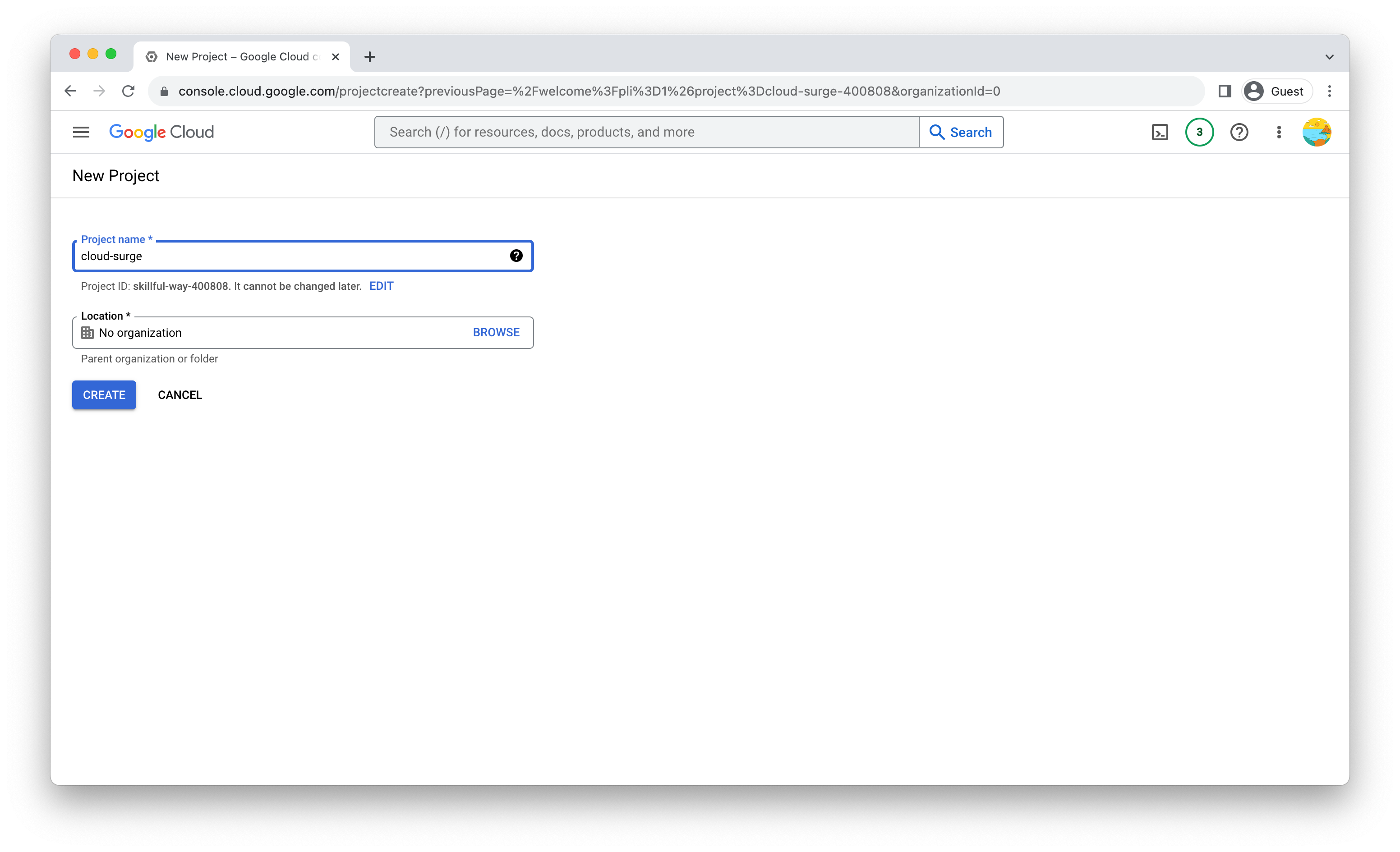
- Project Dashboard: After creating the project, you will be taken to the dashboard screen as below


