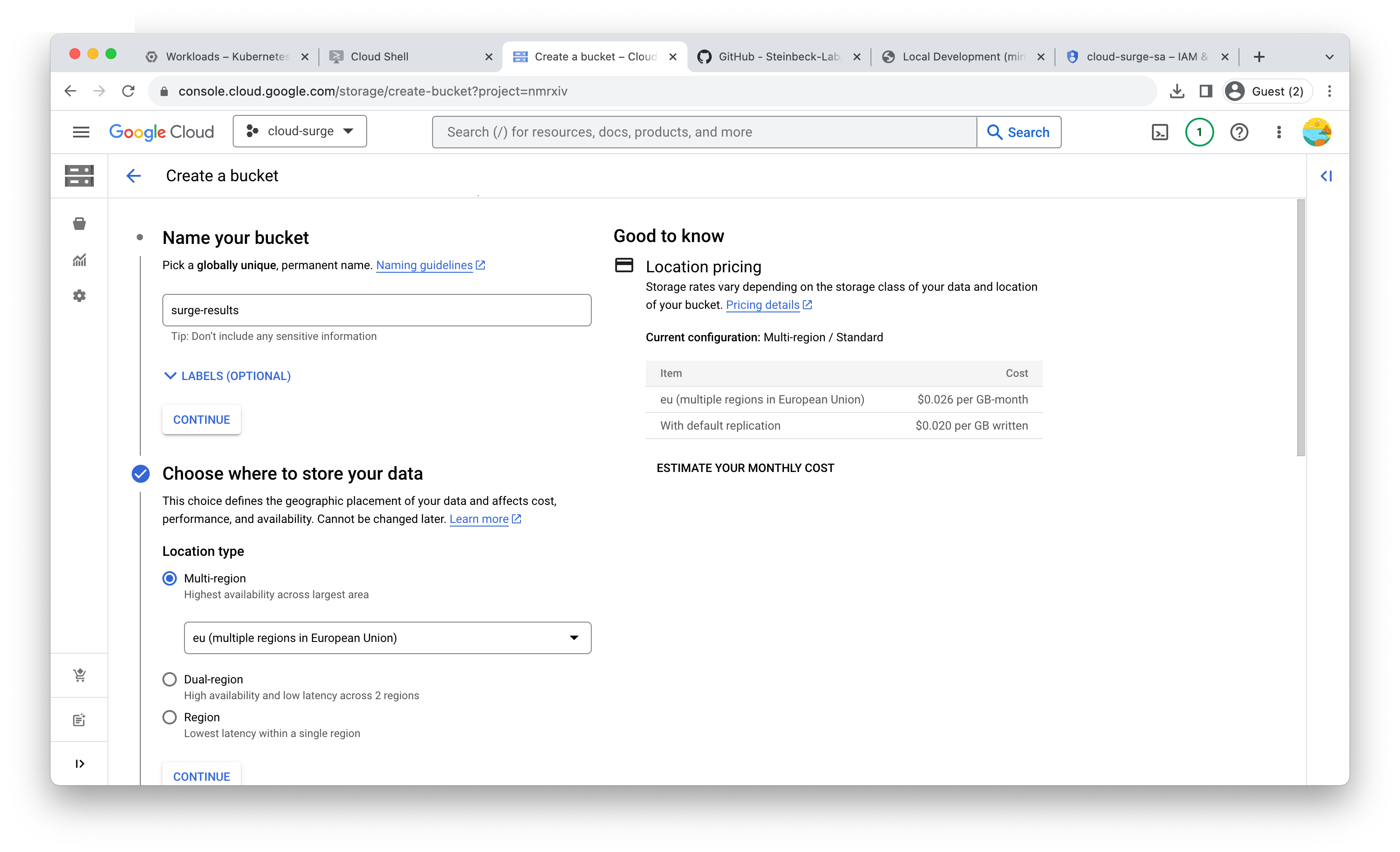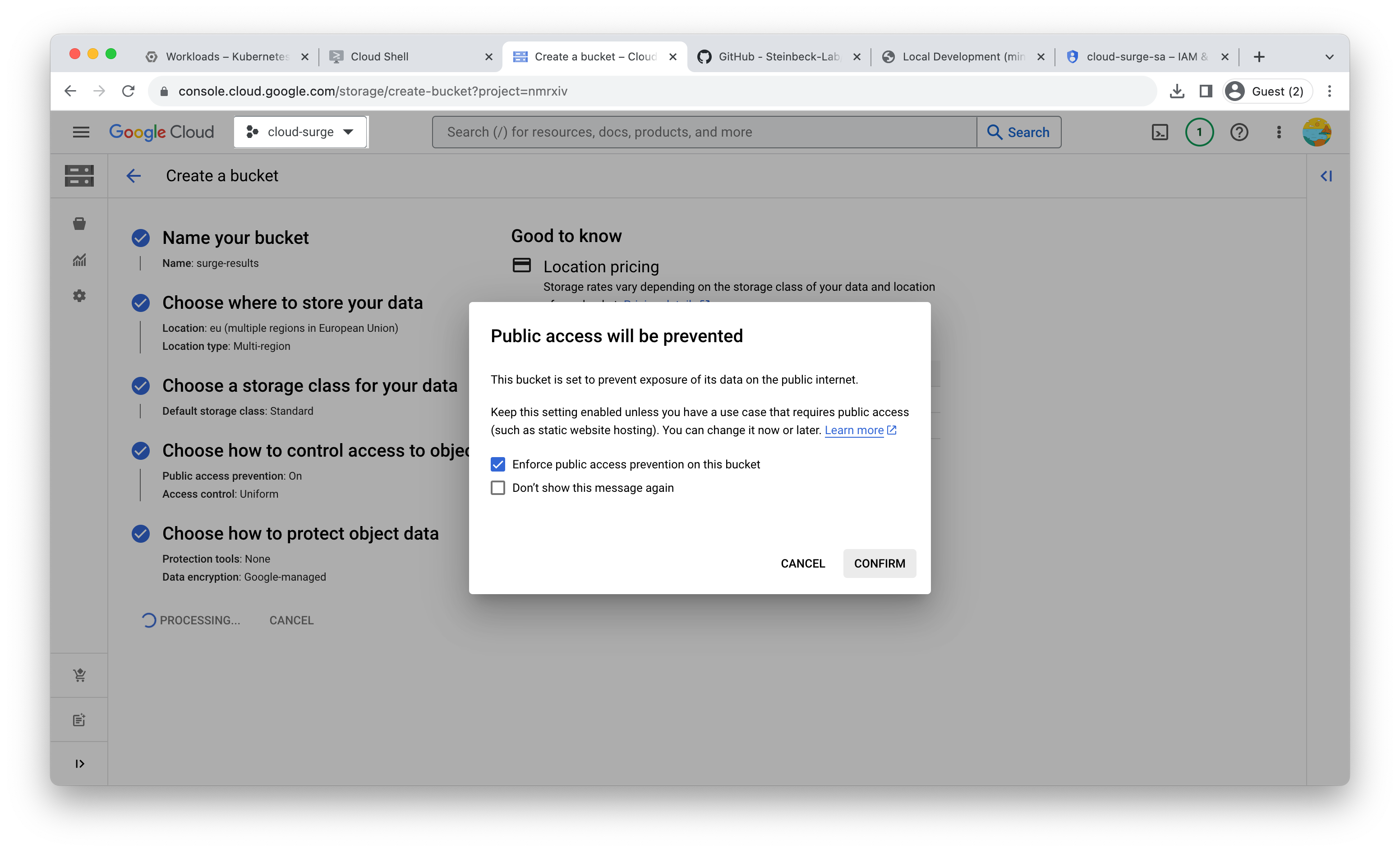Create Bucket in Google Cloud Storage.
Our objective is to store the surge results in a Google Bucket. To achieve this, we need to follow the steps outlined below in order to create a bucket in Google Cloud Storage:
- Navigate to the left-hand side of the screen and scroll down. Click on "Cloud Storage" > "Buckets," and then click the "CREATE" button at the top.
- Complete the "Create a bucket" form by providing information such as Name, Location, Storage Class, and access control settings for objects. You can keep most of the options as their default values and proceed by clicking the "CREATE" button at the bottom.